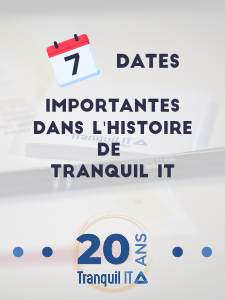Hello,
We have some computer labs and put them to install software while the computers were offline in waptconsole.
When users turn on the computer and log in to the domain, does the waptserver automatically install this package or should I select the computers online and click "Apply upgrades"? Have a schedule for auto upgrade to the new package on offline computer!?
Schedule for auto upgrade package on offline computer!?
Règles du forum
Règles du forum communautaire
* English support on www.reddit.com/r/wapt
* Le support communautaire en français se fait sur ce forum
* Merci de préfixer le titre du topic par [RESOLU] s'il est résolu.
* Merci de ne pas modifier un topic qui est taggé [RESOLU]. Ouvrez un nouveau topic en référençant l'ancien
* Préciser version de WAPT installée, version complète ET numéro de build (2.2.1.11957 / 2.2.2.12337 / etc.) AINSI QUE l'édition Enterprise / Discovery
* Les versions 1.8.2 et antérieures ne sont plus maintenues. Les seules questions acceptées vis à vis de la version 1.8.2 sont liés à la mise à jour vers une version supportée (2.1, 2.2, etc.)
* Préciser OS du serveur (Linux / Windows) et version (Debian Buster/Bullseye - CentOS 7 - Windows Server 2012/2016/2019)
* Préciser OS de la machine d'administration/création des paquets et de la machine avec l'agent qui pose problème le cas échéant (Windows 7 / 10 / 11 / Debian 11 / etc.)
* Eviter de poser plusieurs questions lors de l'ouverture de topic, sinon il risque d'être ignorer. Si plusieurs sujet, ouvrir plusieurs topic, et de préférence les uns après les autres et pas tous en même temps (ie ne pas spammer le forum).
* Inclure directement les morceaux de code, les captures d'écran et autres images directement dans le post. Les liens vers les pastebin, les bitly et autres sites tierces seront systématiquement supprimés.
* Comme tout forum communautaire, le support est fait bénévolement par les membres. Si vous avez besoin d'un support commercial, vous pouvez contacter le service commercial Tranquil IT au 02.40.97.57.55
Règles du forum communautaire
* English support on www.reddit.com/r/wapt
* Le support communautaire en français se fait sur ce forum
* Merci de préfixer le titre du topic par [RESOLU] s'il est résolu.
* Merci de ne pas modifier un topic qui est taggé [RESOLU]. Ouvrez un nouveau topic en référençant l'ancien
* Préciser version de WAPT installée, version complète ET numéro de build (2.2.1.11957 / 2.2.2.12337 / etc.) AINSI QUE l'édition Enterprise / Discovery
* Les versions 1.8.2 et antérieures ne sont plus maintenues. Les seules questions acceptées vis à vis de la version 1.8.2 sont liés à la mise à jour vers une version supportée (2.1, 2.2, etc.)
* Préciser OS du serveur (Linux / Windows) et version (Debian Buster/Bullseye - CentOS 7 - Windows Server 2012/2016/2019)
* Préciser OS de la machine d'administration/création des paquets et de la machine avec l'agent qui pose problème le cas échéant (Windows 7 / 10 / 11 / Debian 11 / etc.)
* Eviter de poser plusieurs questions lors de l'ouverture de topic, sinon il risque d'être ignorer. Si plusieurs sujet, ouvrir plusieurs topic, et de préférence les uns après les autres et pas tous en même temps (ie ne pas spammer le forum).
* Inclure directement les morceaux de code, les captures d'écran et autres images directement dans le post. Les liens vers les pastebin, les bitly et autres sites tierces seront systématiquement supprimés.
* Comme tout forum communautaire, le support est fait bénévolement par les membres. Si vous avez besoin d'un support commercial, vous pouvez contacter le service commercial Tranquil IT au 02.40.97.57.55
When the desktop lights up the next morning, it will look up the WAPT Server for updates. The WAPT agent will find updates from the previous day and start downloding the updates to local cache. It will not install the updates right away.empbilly a écrit : When users turn on the computer and log in to the domain, does the waptserver automatically install this package or should I select the computers online and click "Apply upgrades"? Have a schedule for auto upgrade to the new package on offline computer!?
It will then, as intended, wait for the upgrade command to trigger. There is never a good time during the day to upgrade because upgraded applications will be killed mid-process, so your users will complain. For you, the best time becomes the end of the day when the desktops shut down.
Your best options if you don't want to bother your users in the morning or midday, when they need their computers most are :
- do your software and configuration updates during the day when computers are up, this way the computers will update during the day, then upgrade at shutdown
- plan a WakeOnLAN scenario so that you have a scheduled task planned during the night that will wakeup/update/upgrade/shutdown the desktops.
Either way, the computers will be ready for your users the next morning.
Vincent
Vincent CARDON
Tranquil IT
Tranquil IT
I get it!!When the desktop lights up the next morning, it will look up the WAPT Server for updates. The WAPT agent will find updates from the previous day and start downloding the updates to local cache. It will not install the updates right away.
It will then, as intended, wait for the upgrade command to trigger. There is never a good time during the day to upgrade because upgraded applications will be killed mid-process, so your users will complain. For you, the best time becomes the end of the day when the desktops shut down.
Your best options if you don't want to bother your users in the morning or midday, when they need their computers most are :
- do your software and configuration updates during the day when computers are up, this way the computers will update during the day, then upgrade at shutdown
Can I do all these tasks (wakeup/update/upgrade/shutdown) with wapt?plan a WakeOnLAN scenario so that you have a scheduled task planned during the night that will wakeup/update/upgrade/shutdown the desktops.