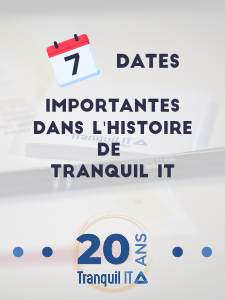En effet, pas de décimale dans le .ini parcontre j'ai bien importer des anciens paquets de mon ancien repo privé wapt 1.3 vers ce nouveau repo 1.5 aillant lu que c'était faisable. Mais j'ai peut être sauter une étape dans la foulée...
je viens de faire un
sudo wapt-scanpackages -f -ldebug /var/www/wapt
histoire de check, je n'ai pas a prioris d'erreurs fatales :
rcounhaye@wapt $ sudo wapt-scanpackages -f -ldebug /var/www/wapt
2018-05-02 09:54:12,869 INFO Processing new /var/www/wapt/ymg-teamviewer-full_13.0.5640.0-8_all.wapt
2018-05-02 09:54:12,983 INFO Processing new /var/www/wapt/ymg-teamviewer-host-only_13.0.5640.0-17_all.wapt
2018-05-02 09:54:13,116 INFO Processing new /var/www/wapt/ymg-viscosity_1.7.8-39_all.wapt
2018-05-02 09:54:13,146 INFO Processing new /var/www/wapt/ymg-disable-ipv6_1.0-5_all.wapt
2018-05-02 09:54:13,148 DEBUG Unable to extract icon for /var/www/wapt/ymg-disable-ipv6_1.0-5_all.wapt:no icon.png found in package name /var/www/wapt/ymg-disable-ipv6_1.0-5_all.wapt
2018-05-02 09:54:13,149 INFO Processing new /var/www/wapt/ymg-wapt-schtask-auto-upgrade_6_all.wapt
2018-05-02 09:54:13,152 INFO Processing new /var/www/wapt/ymg-java8_8.171-2_all.wapt
2018-05-02 09:54:13,523 INFO Processing new /var/www/wapt/ymg-SAP74_7.4.3-24_all.wapt
2018-05-02 09:54:14,513 INFO Processing new /var/www/wapt/ymg-vpn-schrewsoft_2.2.2-3_all.wapt
2018-05-02 09:54:14,572 DEBUG Unable to extract icon for /var/www/wapt/ymg-vpn-schrewsoft_2.2.2-3_all.wapt:no icon.png found in package name /var/www/wapt/ymg-vpn-schrewsoft_2.2.2-3_all.wapt
2018-05-02 09:54:14,573 INFO Processing new /var/www/wapt/ymg-BizagiModeler-32_3.1.11.0-2_all.wapt
2018-05-02 09:54:15,389 INFO Processing new /var/www/wapt/ymg-add-YMCA-autolaunch_0.8_all.wapt
2018-05-02 09:54:15,393 INFO Processing new /var/www/wapt/ymg-ms-teams_1.1.0.2253-0.1_all.wapt
2018-05-02 09:54:15,855 INFO Processing new /var/www/wapt/ymg-check-point-vpn_98.60.276-7_all.wapt
2018-05-02 09:54:15,902 INFO Processing new /var/www/wapt/ymg-python27_2.7.14-2_all.wapt
2018-05-02 09:54:16,022 INFO Processing new /var/www/wapt/ymg-pyscripter_3.3.2-14_all.wapt
2018-05-02 09:54:16,077 INFO Processing new /var/www/wapt/ymg-FsFInventory_0.7_all.wapt
2018-05-02 09:54:16,137 DEBUG Unable to extract icon for /var/www/wapt/ymg-FsFInventory_0.7_all.wapt:no icon.png found in package name /var/www/wapt/ymg-FsFInventory_0.7_all.wapt
2018-05-02 09:54:16,137 INFO Processing new /var/www/wapt/ymg-7zip_18.1.0.0-3_all.wapt
2018-05-02 09:54:16,149 INFO Processing new /var/www/wapt/ymg-adobeair_27.0.0.124-2_all.wapt
2018-05-02 09:54:16,214 INFO Processing new /var/www/wapt/ymg-addfont_0.9_all.wapt
2018-05-02 09:54:16,227 INFO Processing new /var/www/wapt/ymg-Office2016-launcher-english_1.1_all.wapt
2018-05-02 09:54:16,346 INFO Processing new /var/www/wapt/ymg-BizagiModeler_3.1.11.0-2_all.wapt
2018-05-02 09:54:16,349 INFO Processing new /var/www/wapt/ymg-waptupgrade_1.5.1.23-7_all.wapt
2018-05-02 09:54:16,458 INFO Processing new /var/www/wapt/ymg-BizagiModeler-64_3.1.11.0-2_all.wapt
2018-05-02 09:54:17,009 INFO Processing new /var/www/wapt/ymg-FileMakerPro16-x32_16.0.1.162-5_all.wapt
2018-05-02 09:54:18,534 INFO Processing new /var/www/wapt/ymg-waptdev.wapt
2018-05-02 09:54:18,562 INFO Processing new /var/www/wapt/ymg-windowsupdate-no-ads_13_all.wapt
2018-05-02 09:54:18,565 INFO Processing new /var/www/wapt/ymg-dotnetfx4.6_4.6.2-7_all.wapt
2018-05-02 09:54:18,738 DEBUG Unable to extract icon for /var/www/wapt/ymg-dotnetfx4.6_4.6.2-7_all.wapt:no icon.png found in package name /var/www/wapt/ymg-dotnetfx4.6_4.6.2-7_all.wapt
2018-05-02 09:54:18,738 INFO Processing new /var/www/wapt/ymg-ff-ggl-intranet_1.0-13_all.wapt
2018-05-02 09:54:18,743 INFO Processing new /var/www/wapt/ymg-add-YMCA-desktop_0.5_all.wapt
2018-05-02 09:54:18,746 INFO Processing new /var/www/wapt/ymg-telephony-fuze_1.11_all.wapt
2018-05-02 09:54:18,967 INFO Processing new /var/www/wapt/ymg-dotnetfx4.7_4.7.2046-9_all.wapt
2018-05-02 09:54:19,141 INFO Processing new /var/www/wapt/ymg-Office2016-launcher-deutch_1.1_all.wapt
2018-05-02 09:54:19,262 INFO Processing new /var/www/wapt/ymg-FileMakerPro16-x64_16.0.1.162-5_all.wapt
2018-05-02 09:54:20,886 INFO Processing new /var/www/wapt/ymg-OutlookSignatureFix_1.0-2_all.wapt
2018-05-02 09:54:20,888 DEBUG Unable to extract icon for /var/www/wapt/ymg-OutlookSignatureFix_1.0-2_all.wapt:no icon.png found in package name /var/www/wapt/ymg-OutlookSignatureFix_1.0-2_all.wapt
2018-05-02 09:54:20,889 INFO Processing new /var/www/wapt/ymg-chrome_66.0.3359.117-3_all_all.wapt
2018-05-02 09:54:21,340 DEBUG Unable to extract icon for /var/www/wapt/ymg-chrome_66.0.3359.117-3_all_all.wapt:no icon.png found in package name /var/www/wapt/ymg-chrome_66.0.3359.117-3_all_all.wapt
2018-05-02 09:54:21,340 INFO Processing new /var/www/wapt/ymg-Office2016-launcher-french_1.1_all.wapt
2018-05-02 09:54:21,437 INFO Processing new /var/www/wapt/ymg-SAP-BO_1.21_all.wapt
2018-05-02 09:54:21,729 INFO Processing new /var/www/wapt/ymg-SAP-config-files-wapt_1.0-10_all.wapt
2018-05-02 09:54:21,732 DEBUG Unable to extract icon for /var/www/wapt/ymg-SAP-config-files-wapt_1.0-10_all.wapt:no icon.png found in package name /var/www/wapt/ymg-SAP-config-files-wapt_1.0-10_all.wapt
2018-05-02 09:54:21,732 INFO Processing new /var/www/wapt/ymg-vlc_2.2.6-5_all.wapt
2018-05-02 09:54:21,917 INFO Processing new /var/www/wapt/ymg-ymagis-signature-updater_1.6_all.wapt
2018-05-02 09:54:21,920 INFO Processing new /var/www/wapt/ymg-proscope16_16.0.3.0-6_all.wapt
2018-05-02 09:54:22,230 INFO Processing new /var/www/wapt/ymg-avid-codecs_2.7.3.39175-1_all.wapt
2018-05-02 09:54:22,282 DEBUG Unable to extract icon for /var/www/wapt/ymg-avid-codecs_2.7.3.39175-1_all.wapt:no icon.png found in package name /var/www/wapt/ymg-avid-codecs_2.7.3.39175-1_all.wapt
2018-05-02 09:54:22,283 INFO Check / update CRL for embedded certificates
2018-05-02 09:54:22,283 INFO Writing new /var/www/wapt/Packages
2018-05-02 09:54:22,286 INFO Finished
2018-05-02 09:54:22,286 INFO Set Packages file ownership to wapt
Je met en gras ceux que j'ai importer.