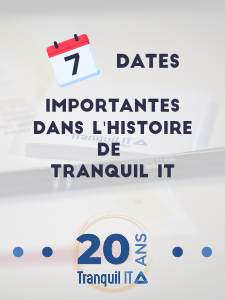Je suis en train de créer un paquet pour installer Oracle 11.
Je rencontre un problème lors de l’exécution de l'installation. Pour l'installation silencieuse, le setup.exe doit être exécuté avec un fichier .rsp. Pas de soucis jusqu'à la. Le problème est que le setup.exe exécute le processus oui.exe qui lui effectue l'installation (et donc le setup.exe se ferme directement). De ce faite, WAPT constate une erreur puis termine sa procédure le tout en générant des erreurs.
Du coup, est-il possible de faire en sorte que temps que le processus oui.exe est en cours, WAPT attende pour procéder à la suite de l'installation ?
setup.py
Code : Tout sélectionner
# -*- coding: utf-8 -*-
from setuphelpers import *
uninstallkey = []
def install():
print ('Installation clef registre')
registry_setstring(HKEY_LOCAL_MACHINE, "SOFTWARE\\Oracle",'ImagePath',makepath(programfiles32,'Oracle\Inventory'), type=REG_EXPAND_SZ)
print('installing far-oracle')
filecopyto('client.rsp','C:\Windows\Temp')
run(r'setup.exe -silent -responseFile C:\Windows\Temp\client.rsp')
filecopyto('Tnsnames.ora','C:\Oracle11\product\11.2.0\client_1\network\admin')
print ('Installation des drivers ODBC')
run_powershell('Add-OdbcDsn -DriverName "Oracle dans OraClient11g_home1_32bit" -DsnType System -Name MELODIE -Platform 32-bit -SetPropertyValue "Server=arpetcp"')
run_powershell('Add-OdbcDsn -DriverName "Oracle dans OraClient11g_home1_32bit" -DsnType System -Name ARPEGE -Platform 32-bit -SetPropertyValue "Server=arpetcp"')
run_powershell('Add-OdbcDsn -DriverName "Oracle dans OraClient11g_home1_32bit" -DsnType System -Name REQUIEM -Platform 32-bit -SetPropertyValue "Server=arpetcp"')
def uninstall():
print('uninstalling far-oracle11')
run('C:\Oracle11\product\11.2.0\client_1\deinstall\deinstall.bat')
Code : Tout sélectionner
Ligne de Commande : install "c:\waptdev\far-oracle-wapt\WAPT\.."
Installing WAPT files c:\waptdev\far-oracle-wapt
Installation clef registre
installing far-oracle
2019-05-20 14:09:40,101 CRITICAL Fatal error in install script: IOError: [Errno 2] No such file or directory: 'C:\\Oracle11\\product\t.2.0\\client_1\network\x07dmin':
Traceback (most recent call last):
File "C:\Program Files (x86)\wapt\common.py", line 3512, in install_wapt
exitstatus = setup.install()
File "c:\waptdev\far-oracle-wapt\setup.py", line 12, in install
filecopyto('Tnsnames.ora','C:\Oracle11\product\11.2.0\client_1\network\admin')
File "C:\Program Files (x86)\wapt\setuphelpers.py", line 682, in filecopyto
shutil.copy(filename,target)
File "C:\Program Files (x86)\wapt\lib\shutil.py", line 133, in copy
copyfile(src, dst)
File "C:\Program Files (x86)\wapt\lib\shutil.py", line 97, in copyfile
with open(dst, 'wb') as fdst:
IOError: [Errno 2] No such file or directory: 'C:\\Oracle11\\product\t.2.0\\client_1\network\x07dmin'
FATAL ERROR : IOError: [Errno 2] No such file or directory: 'C:\\Oracle11\\product\t.2.0\\client_1\network\x07dmin'
Exit code: 3
Matthieu.